WordPress is a platform intended to allow you to share your thoughts and ideas freely and easily with the world. However, there are options to publish to a more limited audience.
The first way is to limit who can find your website. That is done by keeping search engines, like Google, from seeing (known as indexing) your site.
- To do this, we’ll start at the Dashboard.
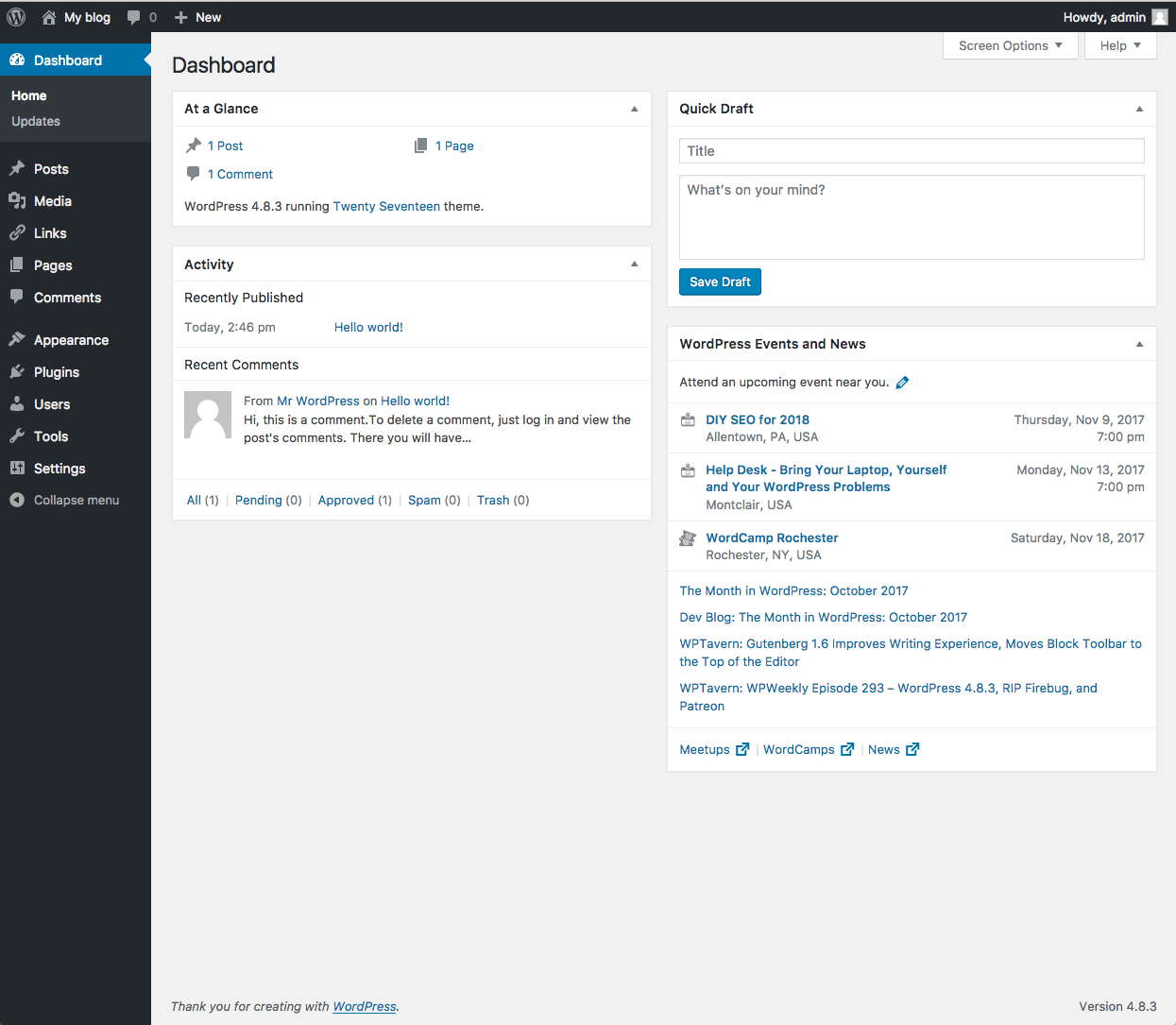
- Navigate to Settings > Reading. Normally the box next to Search Engine Visibility is unchecked. If you decide to check the box, it will “Discourage search engines from indexing this site.” It will depend on the search engine to honor your “request”. Some search engines will simply ignore it. Obviously, this is not a sure-fire way of keeping your blog private. One important note is that even when you turn this setting off again, it can take a number of months for search engines to begin indexing your site again. You may even need to do extra work to make your site visible to search engines like Google. Only use this setting if you are willing to have your site be undiscoverable even after it goes live.

- You also have options on individual posts to keep them private, so that only people who are logged in to your site can view a given post. You can also password protect posts with a password you supply. Choose the Private radio button to keep a post hidden behind the login, or choose the Password protected button and then type in the password you wish to use. Click on OK when you are finished. Then be sure you click the Update button to save your post with the new settings.
You also make multiple posts or pages private by using the Quick Edit function. Navigate to the list of Posts/Pages on the WordPress dashboard and select all of the posts or pages you want to make private. Select the “bulk actions” dropdown and hit “Edit” and then “Apply.” This will give you the option to update the status of all selected posts to “private.” Please note that you cannot update multiple posts to be password protected using this method.
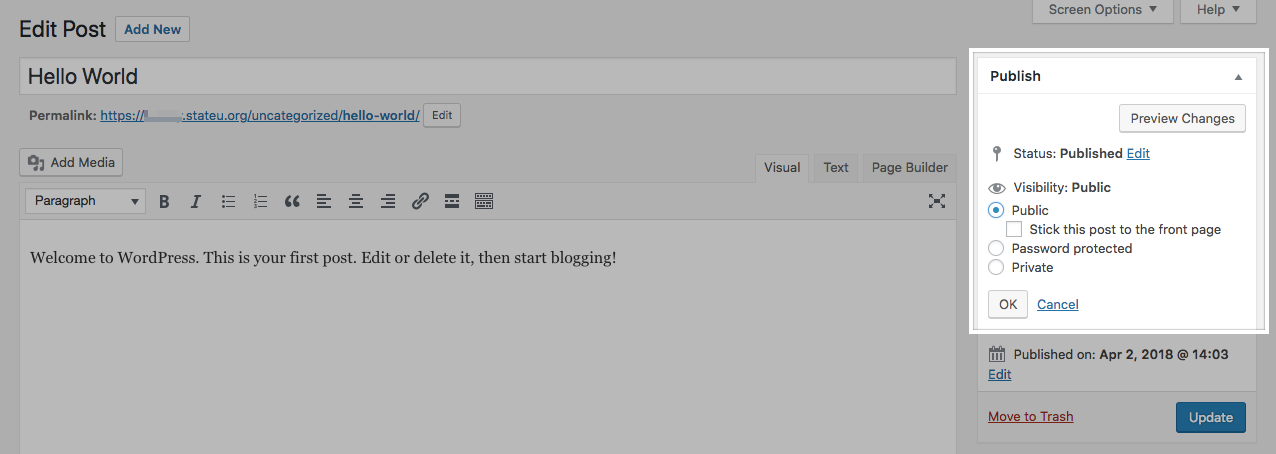
- You can also use a plugin, such as Under Construction to display a generic message such as “Coming soon!” when a non-logged in user visits any page on your site. This gives you the option to make the entire site public in one click by disabling the plugin instead of manually ensuring that every page or post is set to public.